Working with Jekyll lessons¶
Note
Some of the steps below needs to be run by someone with write access to the carpentries-i18n organisation.
Prepare the lesson¶
To prepare a jekyll-based lesson for translation we need few steps:
Fork the repository under the carpentries-i18n organisation.
Set-it up to use the Jekyll-theme (i.e., remove everything that’s not lesson content).
Create it as a submodule within the i18n repository.
Generate the po files using po4gitbook software.
Since po4gitbook generates the whole lesson as a single file, break it into episodes with
splitpot.py.Create the project on Transifex and push the source files.
The first three steps can be done automatically using lesson2theme.py from
i18n. You’ll need to create an access token on GitHub first.
$ cd i18n
i18n (git)-[master]$ export gh_access_token=xxxxxxxx
i18n (git)-[master]$ python helpers/lesson2theme.py swcarpentry/python-novice-gapminder
i18n (git)-[python-novice-gapminder]$
That command:
forks the repository,
fixes any recognised formatting issues that will affect the conversion to PO (e.g., commit 52cacd8),
removes everything that’s provided by the theme (e.g., commit 682a376), and
updates
_config.ymlso it accepts multiple languages (e.g., commit f4e6e3b).Then adds the forked repo as a submodule to i18n repository in a branch with the lessons name.
The output of the above command gives you the link of the forked repository so the result can be checked manually with a list of the following steps that are to be done manually.
The first of these steps is to run po4gitbook to update/generate the po files.
Warning
If the command gets stuck for more than a couple of seconds that’s due to some formatting issues as the once fixed on the second step above.
Note
The update.sh goes through all the md files, finds whether there’s been
an update on the sources and propagates to new files, if they’ve changed
tries to merge them and marks the blocks as fuzzy if the source has changed.
Now you should have a new file under the po directory:
i18n (git)-[python-novice-gapminder]$ po4gitbook/update.sh
...
i18n (git)-[python-novice-gapminder]$ ls po
...
python-novice-gapminder.pot
...
That pot file is the template that we will use to break it up into chunks
first and then send these to transifex.
i18n (git)-[python-novice-gapminder]$ python helpers/splitpot.py po/python-novice-gapminder.pot
...
i18n (git)-[python-novice-gapminder]$ ls transifex/python-novice-gapminder/pot
00__CODE_OF_CONDUCT.md.pot 06__03-types-conversion.md.pot 12__09-plotting.md.pot 18__15-coffee.md.pot 24__about.md.pot 30__aio.md.pot
01__CONTRIBUTING.md.pot 07__04-built-in.md.pot 13__10-lunch.md.pot 19__16-writing-functions.md.pot 25__design.md.pot 31__index.md.pot
...
Then we need to create the target language directory we want (e.g., es for
Spanish), and let Transifex’s command line tool (tx) to prepare the files
i18n (git)-[python-novice-gapminder]$ mkdir -p transifex/python-novice-gapminder/es
i18n (git)-[python-novice-gapminder]$ cd transifex/python-novice-gapminder
python-novice-gapminder (git)-[python-novice-gapminder]$ cd transifex/python-novice-gapminder
python-novice-gapminder (git)-[python-novice-gapminder]$ tx config mapping-bulk -p python-novice-gapminder --source-language en --type PO -f '.pot' \
--source-file-dir pot --expression "<lang>/{filename}.po" --execute
The last command generates a config file under a hidden .tx directory.
We need then to add the project in Transifex where we need to input a name
(same as the lesson), select that’s a public project, add the url of the
project, select that’s a file-based project, assign it to the
carpentries-translation team and select the target languages (by default it
adds all that we’ve used before).
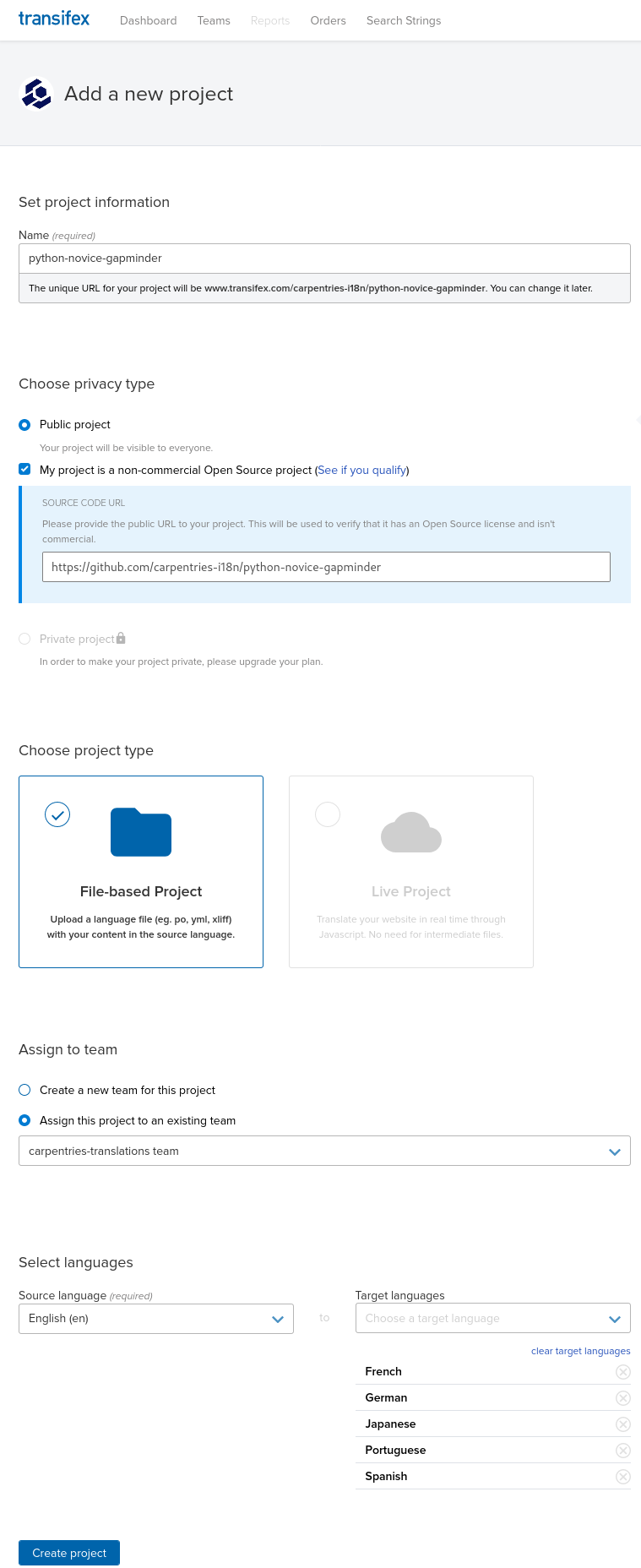
Once the project is created in transifex we can push the project using tx:
python-novice-gapminder (git)-[python-novice-gapminder]$ tx push -s --parallel
Once the upload has been completed, you should see the resources available in the project page in Transifex (e.g., python-novice-gapminder)
Finally, add the <lesson>.pot file to the repository and push it to GH for
review and merge with master.
Warning
Some times (e.g., po4gitbook#6) you may encounter that something fails in the process. If you encounter a similar problem, please add it as an issue to the right repository. If you don’t know which one is the correct one, then add it to i18n.
Bring the translations to the rendered page¶
Once a lesson has been translated on Transifex (or you want to see its progress), we can pull the files as:
i18n (git)-[python-novice-gapminder]$ language="es"
i18n (git)-[python-novice-gapminder]$ lesson="python-novice-gapminder"
python-novice-gapminder (git)-[python-novice-gapminder]$ pushd transifex/${lesson}
python-novice-gapminder (git)-[python-novice-gapminder]$ ls -F
es/ pot/
python-novice-gapminder (git)-[python-novice-gapminder]$ tx pull -l ${language} --parallel
...
[#########################] 100% (34/34)
tx INFO: Done.
The tx command line offers multiple options as to define a minimum
percentage of translations (--minimum-perc), chose only files that has been
reviewed (--mode). Check them with tx pull --help.
Once we have all the translated files downloaded we need to merge them to a single file for the whole lesson (i.e., the opposite of what we did previously).
python-novice-gapminder (git)-[python-novice-gapminder]$ popd
i18d (git)-[python-novice-gapminder]$ python helpers/splitpot.py po/${lesson}.pot --join transifex/${lesson} --lang ${language}
Now we’ve got all the chunks into a single file named:
{lesson}.{language}.po under the po directory.
Next we need to generate the markdown files. To do so we use the po4gitbook tool.
i18d (git)-[python-novice-gapminder]$ ../po4gitbook/compile.sh
Note
The compile.sh will throw errors if the format of the po file is not
right (e.g., if there’s not a period after each year in the translators list).
This command will generate all the markdown files of the lesson in a new
directory under the locale/{language}/lesson directory.
The next step is integrate these new files with the original lesson so the source lesson and its translations get rendered under the same page. This requires the following steps:
move the new files to its own repository:
{lesson}-{language}and upload it into github
1. Add that new repository as a sub-module of the source lesson: {lesson}/_locale/{language}
1. The website should now show both languages in the same page
This helper tool automates these steps
i18d (git)-[python-novice-gapminder]$ python helpers/trans2lesson.py locale/es/python-novice-gapminder python-novice-gapminder
Repository https://github.com/carpentries-i18n/python-novice-gapminder.git updated with es.
Todo
Find the way to Credit translators